Okay! So I did a major overhaul of my macros and I'm overhauling this, too. I'll begin by explaining a bit about the sorts of things macros are good for, and the sorts of things they're NOT good for.
GOOD: Macros are great for hotbar management. Mine are designed for use with the controller configuration, but can easily be adapted for keyboard/mouse use. Macros are also good for common text entries, like hunt reports and pull notifications.
BAD: Macros are bad for direct ability execution, barring a few exceptions which require party interaction like Living Dead, or abilities whose execution are mindless and don't animation lock your character, like Mercy Stroke.
The Reasoning: To understand why this is so, one must understand a couple things.
The way abilities are executed. When you press an ability button, you tell the server you want to use it, and your computer begins playing the animation for it. If the server says "Yeah, that's fine, your character isn't busy and you're in range." you use the ability as normal. However, if the server still thinks you're using another ability, or that your cooldown isn't up yet, or that you're out of range it will tell you to try again, and your computer will stop playing the animation. This is why if you're having latency issues or chasing moving monsters, you might see yourself begin to execute an action, only to cancel it halfway through. I call this a misfire.
The action queue. To help prevent the above ability misfire, you can queue actions. If you execute an ability and then attempt to execute another ability a second or so before you are able to, the server will receive that request and "pre-approve" it. I know we all like to hit the button a few times here, but really, you only need to hit the button once as long as you do it in the right window. The second ability will fire all on its own, and slightly sooner than it would have if you'd waited for the global cooldown to come up. This might not be noticeable to the naked eye, but if you run a parsing program, it amounts to a noticeable DPS increase over longer fights (read: any boss).
How these things matter to macros: Macros cannot be inserted or insert actions into the action queue. That means that using macros to execute GCD abilities is a DPS loss. Similarly, using macros to execute most oGCD abilities is a DPS loss because learning to manage the timing of your cooldowns is a DPS boost and also important for raid support: using Blood for Blood at the wrong time can soak up a lot of MP in cures, for example.
Next, let's talk about types of macros. Text entries are pretty straightforward. You type something the same way you'd type it in chat, and get the same results. <se.#> for sound effects, <pos> and <flag> for map interaction, <job> for job, etc. I can answer more in-depth questions about text commands in another post should anyone be interested. Hotbar management is a bit more involved, and there's a few things I need to cover for that.
Hotbar Copying: You can use text commands to copy and paste your hotbar sets however you like. If you like the way you have White Mage/s bar 1 set up, and you want to move that over to Astrologian's bar 1, you can simply type "/chotbar copy whm 1 ast 1" and it'll do that. The is the only way macros can interact with other macros. You could never have a macro execute another macro, but by copying your hotbar, you can move macros around.
Hotbar Switching: You can change your current active hotbar through text commands. If you're currently on set 3, but you want to be on set one, you can simply type "/change 1". That's literally all there is to it.
Using the two together: We can use these together to set up macro chains, or to revert to an earlier point in a chain. Or, we can simply use them to toggle back and forth between two sets. I do all of these things, and I'll explain how I set them up.
Chain Macros: On classes which have Skillchains or Combos (Monk, Dragoon, Dark Knight, etc), I use macro sets 3 through 7 to set up as many as four complete "main" hotbars which will all eventually be on bar 1. On set numbers 2 and 8, I assign less commonly used skills, and simply toggle back and forth between 1 and 2, with 8 being always accessible through dual-trigger hotbar access (which is explained below). I also have a hotbar-switching command in the final link of the chain, which I then also place on bar number two, so that if your combo is interrupted for whatever reason, you can simply start the chain from the beginning. I found it difficult to stop at the correct hotbar if I simply tried to cycle through them, so this helps me get back into the flow of combat as quickly as possible.
Toggle Macros: On classes which have on-off stances (Cleric Stance, Gauss Barrel, Wanderer's Minuet) I use macro sets 3 and 4 to set up alternate "main" hotbars which will all eventually be on bar 1. On set numbers 2 and 8, I assign less commonly used skills, and simply toggle back and forth between 1 and 2, with 8 being always accessible through dual-trigger hotbar access (which is explained below). I also have a hotbar-switching command in one of the macros (usually the one which returns bar 1 to the "default" for that class) in case I wish to set up a similar reset-button on bar two. I only use this option for Machinist and Bard, but I include the command in every set of toggle macros.
A word of caution: Macro execution is not quite instantaneous. The first few lines are almost instant, but the more lines you add, the longer it will take to execute the whole macro. In text entry macros, this isn't a problem. In hotbar swaps, you run into noticeable lag which can really mess up your rotation, which is why I recommend not having more than two hotbar copying commands in a single macro. Trust me, I tried consolidating as much as I could. It doesn't work very well.
Now, on to the examples!
Hunt Macros:
Report
Spoiler: show
Relink PT
Spoiler: show
Relink A
Spoiler: show
Relink S
Spoiler: show
Hunt Dead/False Report
Spoiler: show
Relink ?
Spoiler: show
Instance 1
Spoiler: show
Instance 2
Spoiler: show
Useful cross-class and general use macros :
Pulling
Spoiler: show
Sprint/Mount
Spoiler: show
Level Sync
Spoiler: show
Focus Target
Spoiler: show
Place/Heel
Spoiler: show
Raise/Resurrection
Spoiler: show
Toggle Macro Examples:
Scholar
Offensive Spells
Spoiler: show
Healing Spells
Spoiler: show
Bard
Alpha Set
Spoiler: show
Beta Set
Spoiler: show
Chain Macro Example
Monk
Alpha Set
Spoiler: show
Beta Set
Spoiler: show
Gamma Set
Spoiler: show
Delta Set
Spoiler: show
And, in a category all their own, Pet Macros:
Eos
Spoiler: show
Selene
Spoiler: show
Garuda-Egi
Spoiler: show
Titan-Egi
Spoiler: show
Ifrit-Egi
Spoiler: show
An explanation of the Barswap macros for stance skills:
Since I play with a controller, it is very awkward to have more than 2 cross-hotbar sets. You can get an extra set by using this:
but I like to use nearly-always-useful things on that extra bar, like so:
and then make them available across ALL my classes, by setting it to Shared:
and then hiding it. Which brings me to the important part of the settings for how I make these macros work:
Notice how set 8, my "universal" macro set, is unchecked in in the "Customization" category but checked in the "sharing" category. This means that it is shared across all my classes, but it cannot be "tabbed" (or bumper'd, as the case may be) to. Notice also how 1 and 2 are the only sets "customizable" when my weapon is drawn: this means that they're the only ones I can "tab" to while my weapon is out. When my weapon is sheathed, set number 7 also becomes visible. This is where I keep my food, teleports, silly items, and that sort of thing.
(Update: A note regarding bar number 8: I have unshared this, as it frees up an extra slot for many jobs. However, some are still universally useful so I have copied/pasted that bar to all jobs, and then gone back and tweaked as necessary. To do this, you can type "/chotbar copy job1 8 job2 8" for the crosshotbar, or "/hotbar copy job1 8 job2 8" for the regular hotbars. The Job1 and Job2 portions can be filled with the abbreviation of the job you want to copy from (job1) and the abbreviation for the job you want to copy to (job2). Classes work the same, as do DoL/DoH)
Speaking of weapon stance:
I have auto-sheathe turned off, and have changed my controls to allow me to sheathe/unsheathe my weapon at will without messing around with target lock or anything else. I also set it up so that I have a push-to-talk button on my controller that does not mess with my gameplay. I can go into that more if you'd like, but for now let's focus on the macro component.
So far, we have two available sets to work with in combat. Since that's only 32 buttons, and most classes have more abilities than that (plus several that need to be easily accessed at all times), we need a way to expand that. Fortunately with things like Cleric Stance, there are several abilities that are really only going to be worth using while under the effect of another ability. So, to start with, here is bar #2 for my Scholar:
This contains most of the abilities I am likely to need across both stances. They are also used more infrequently than most. Now, for set number one, we need to take a look at the toggle macros:
Offensive Spells
Spoiler: show
Healing Spells
Spoiler: show
What these do is copy one of the hidden macro sets onto bar #1. So I have bar number 3,which is copied to bar number 1 when I use the Healing Spells macro:
and bar number 4, which is copied to bar number 1 when I use the Cleric Stance On macro:
As a result, when I am fighting, I still only have two action bars: #2, and #1. However, the contents of #1 are either my heals or my DPS spells... and I can switch them out at any time.
I used Cleric Stance as the example here because it is the most drastic switch, however all of the toggle macros use the same system.
NOTICE: SOME OF THE PICTURES AND VIDEOS ARE OUT OF DATE. I will update them as I find the time. The ones showing Settings screens are still accurate, but the pictures and videos of my hotbars are slightly outdated. I'm leaving them up because they give you an idea of what I'm talking about.
- Navigation
+ Reply to Thread
Results 1 to 20 of 28
Thread: Kharo's Macro Emporium


-
2015-09-04 20:27 #1The Shitlord

- Join Date
- Feb 2008
- Posts
- 11,366
- BG Level
- 9
- FFXIV Character
- Kharo Hadakkus
- FFXIV Server
- Hyperion
- FFXI Server
- Sylph
- WoW Realm
- Rivendare

Kharo's Macro Emporium
-
2015-09-04 21:10 #2Relic Horn

- Join Date
- Mar 2012
- Posts
- 3,126
- BG Level
- 7
- FFXIV Character
- Scrappy Doo
- FFXIV Server
- Sargatanas
- FFXI Server
- Asura

wheres the immortal flames pvp spam macros?
-
2015-09-04 21:28 #3

- Join Date
- Oct 2006
- Posts
- 21,425
- BG Level
- 10
- FFXIV Character
- Zetanio Breaux
- FFXIV Server
- Gilgamesh
- FFXI Server
- Odin


tl;dr?
-
2015-09-04 21:52 #4The Shitlord

- Join Date
- Feb 2008
- Posts
- 11,366
- BG Level
- 9
- FFXIV Character
- Kharo Hadakkus
- FFXIV Server
- Hyperion
- FFXI Server
- Sylph
- WoW Realm
- Rivendare

-
2015-09-04 22:12 #5

- Join Date
- Oct 2006
- Posts
- 21,425
- BG Level
- 10
- FFXIV Character
- Zetanio Breaux
- FFXIV Server
- Gilgamesh
- FFXI Server
- Odin


I'm kidding. <3
-
2015-09-05 07:53 #6A. Body

- Join Date
- Sep 2006
- Posts
- 4,236
- BG Level
- 7
- FFXIV Character
- Alistaire Lexander
- FFXIV Server
- Sargatanas

Stopped reading @ "Cross Class Fracture" macro...
Also anything, absolutely anything you're going to put a /p line in, put it as the last line after a <wait> command. Otherwise you're gonna spam the log.
-
2015-09-05 08:52 #7Salvage Bans

- Join Date
- Nov 2005
- Posts
- 929
- BG Level
- 5
- FFXIV Character
- Fryte Avarise
- FFXIV Server
- Gilgamesh
- FFXI Server
- Bahamut

Isn't it bad to macro anything with a GCD as it gets delayed to the server? aka how you can queue commands just before they come up, but with macros you have to wait until the timer is completely up. Read this somewhere and wouldn't mind verification.
-
2015-09-05 10:09 #8A. Body

- Join Date
- Jun 2007
- Posts
- 4,445
- BG Level
- 7
- FFXIV Character
- Sir Taint
- FFXIV Server
- Gilgamesh
- FFXI Server
- Cerberus

That is correct. GCD macros are bad and should make people feel bad.
WAR Macro for Deliverance/Defiance
Spoiler: show
-
2015-09-05 12:28 #9The Shitlord

- Join Date
- Feb 2008
- Posts
- 11,366
- BG Level
- 9
- FFXIV Character
- Kharo Hadakkus
- FFXIV Server
- Hyperion
- FFXI Server
- Sylph
- WoW Realm
- Rivendare

I'd actually forgotten about the effect that has. Not a DPS main, so not really something I really noticed much (the leeches macro is new). Though, thinking about it, I may end up getting rid of the DPS macros for sch anyway; I find tank targeting unreliable much of the time. Bard I might leave because I fucking hate 3.0 bard and i'm not sure i care enough about it to fix it.
I should actually go through and clean a lot of these out, actually. This has been an ongoing project since I started playing again months ago, during which I went from casual play to more serious, so some of them (like the cross class fracture macro) are still there even though I don't use them anymore.
-
2015-09-05 12:31 #10A. Body

- Join Date
- Jun 2007
- Posts
- 4,445
- BG Level
- 7
- FFXIV Character
- Sir Taint
- FFXIV Server
- Gilgamesh
- FFXI Server
- Cerberus

/mlock
/rerror off
/aerror off
/merror off
Whats all that do I see it in every macro?
-
2015-09-05 13:24 #11The Shitlord

- Join Date
- Feb 2008
- Posts
- 11,366
- BG Level
- 9
- FFXIV Character
- Kharo Hadakkus
- FFXIV Server
- Hyperion
- FFXI Server
- Sylph
- WoW Realm
- Rivendare

/mlock prevents any other macro from being used until its macro has been completely executed. Not always necessary or desired, but sometimes useful.
The error offs hide all the chat log spam bullshit you get. Unfortunately, you can't hide the flying text errors or the sound they make, but it's usually unobtrusive with all the other effects going off.
-
2015-09-05 13:54 #12Old Odin

- Join Date
- Dec 2011
- Posts
- 6,197
- BG Level
- 8
- FFXIV Character
- Seravi Edalborez
- FFXIV Server
- Hyperion
- FFXI Server
- Titan


Off-GCD macros are generally bad too. They can be queued up just like GCD actions. It's why I stopped using macros on BRD and why I cringe at Scholars that macro Physick+Embrace on the same button.
I only like macros on specific mouseover moves (Cover and Goad, maybe Stoneskin or Clemency on PLD but meh), pet abilities (because they don't really queue anyways), and stuff that doesn't matter in the heat of battle. Granted if you have to use controller and/or only have so many hotbar slots to work with, I guess you have to cut corners here and there.
After playing up with a lot of mashing buttons, I felt weird not having the error sound play constantly. Even when I started just queuing properly to save key presses.
To contribute a tiny bit, my mount macro has Heel in it because for the life of me I never stopped leaving my fucking fairy behind when I mounted up in frontline. This also doubled as a nice universal macro canceller if I need one.
-
2015-09-05 15:12 #13The Shitlord

- Join Date
- Feb 2008
- Posts
- 11,366
- BG Level
- 9
- FFXIV Character
- Kharo Hadakkus
- FFXIV Server
- Hyperion
- FFXI Server
- Sylph
- WoW Realm
- Rivendare

That's a good idea. I was going to integrate it into mine, but I really don't pvp that much and i can think of several situations where i'd want to hit that macro w/o recalling my pet, so im not going to.
I don't use many pet command macros because pet command is trash. You cannot stop fairies from auto-healing no matter what you do, and interrupt macros are unreliable. You can't use a macro to queue a pet action (you can queue pet actions the same way you do your own, though), and pet actions that you initiate can't be queued onto, either. I find it better to just let the fairy heal whoever she wants and queue the buffs before i need them. Leads to some occasional overhealing, but not much.
-
2015-09-05 16:10 #14D. Ring

- Join Date
- Oct 2004
- Posts
- 4,913
- BG Level
- 7
- FFXIV Character
- Shanoa Varhara
- FFXIV Server
- Excalibur

BRD has an amazing Flaming Arrow macro that makes the skill queue faster than without. https://www.reddit.com/r/ffxiv/comme...euing_during/?
-
2015-09-05 16:38 #15A. Body

- Join Date
- Jun 2007
- Posts
- 4,445
- BG Level
- 7
- FFXIV Character
- Sir Taint
- FFXIV Server
- Gilgamesh
- FFXI Server
- Cerberus

I've been watching A3S videos and found this one interesting.
The DRK does very good DPS and is using a shit ton of macros. DRK is such a clunky job when it comes to oGCDs maybe he's on to something. I wish I could see exactly what all those macros do.
https://www.youtube.com/watch?v=ZrV0pllr6fI
He finishes at 861.
-
2015-09-05 16:42 #16Ridill

- Join Date
- Apr 2007
- Posts
- 13,367
- BG Level
- 9

Macros wouldn't be a problem if they didn't make such a shit macro system to begin with.
With 60 cap we're suffering massive hotbar bloat and their "solution" coming in 3.1 sounds like it's going to be shit for most jobs and not solve anything.
-
2015-09-05 16:48 #17A. Body

- Join Date
- Jun 2007
- Posts
- 4,445
- BG Level
- 7
- FFXIV Character
- Sir Taint
- FFXIV Server
- Gilgamesh
- FFXI Server
- Cerberus

-
2015-09-05 16:49 #18Ridill

- Join Date
- Apr 2007
- Posts
- 13,367
- BG Level
- 9

Something about hotbar switching based on stances.
Which will do fuck all to help anyone but, like, BLM maybe, WAR too but they can already use macros to accomplish that just fine.
-
2015-09-05 16:52 #19Cerberus

- Join Date
- Sep 2011
- Posts
- 496
- BG Level
- 4
- FFXIV Character
- Sakura Ephemera
- FFXIV Server
- Brynhildr
- FFXI Server
- Bismarck

oGCD macros not queuing is not really a problem because you are still confined to using them between GCDs anyway. With that said, if you wish to remedy the problem, you can always create a macro with the skill spammed 14 times...
/micon "name"
/ac "name"
/ac "name"
etc.
This will allow you to queue macros, but you do not have as much of a grace period as non-macro abilities (i.e. you still need to spam them). I prefer to use macros for most oGCD abilities because it prevents them from clipping GCDs + mudras (I play NIN). Non-macro abilities always override macro abilities, so you can use this to your advantage.
As an example, hitting a non-macro heavy shot with a macro'd bloodletter will allow you to use bloodletter as soon as it resets, but heavy shot will override the bloodletter if the GCD recast is almost up, thus preventing any clipping.
Edit: I just realized my example is more relevant to pre-3.0 BRD.
-
2015-09-05 16:52 #20Relic Weapons

- Join Date
- Aug 2009
- Posts
- 390
- BG Level
- 4
- FFXIV Character
- Cage Rancor
- FFXIV Server
- Hyperion
- FFXI Server
- Quetzalcoatl

I dunno. That will save WAR like 3 slots maximum lol
 XI Wiki
XI Wiki




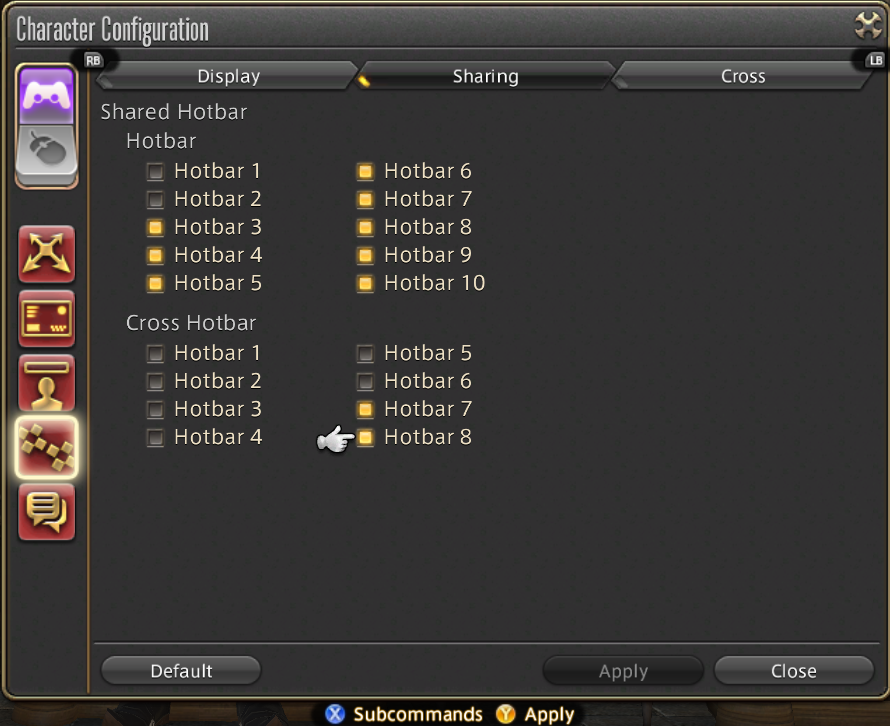
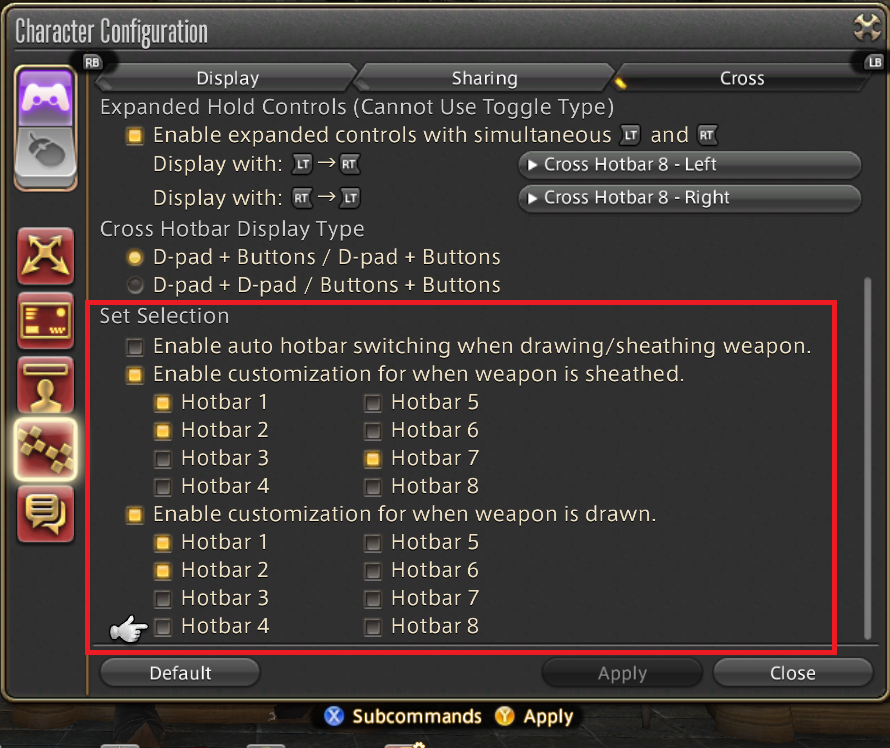


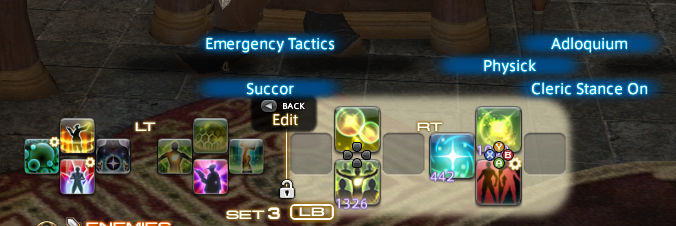
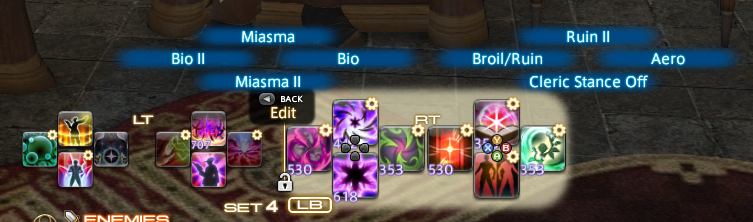
 Reply With Quote
Reply With Quote
